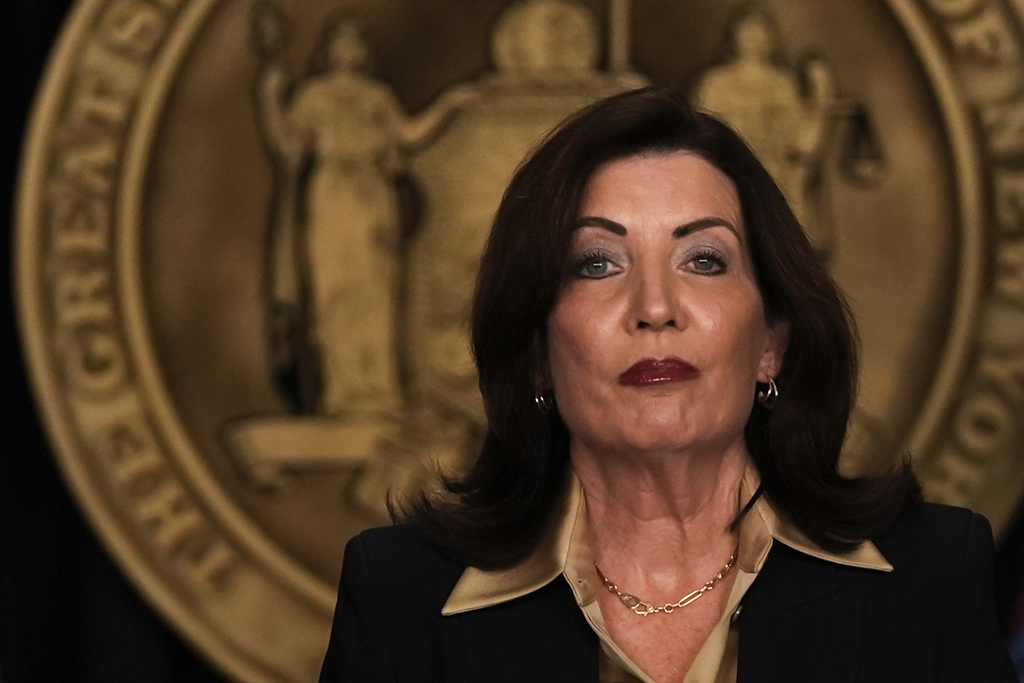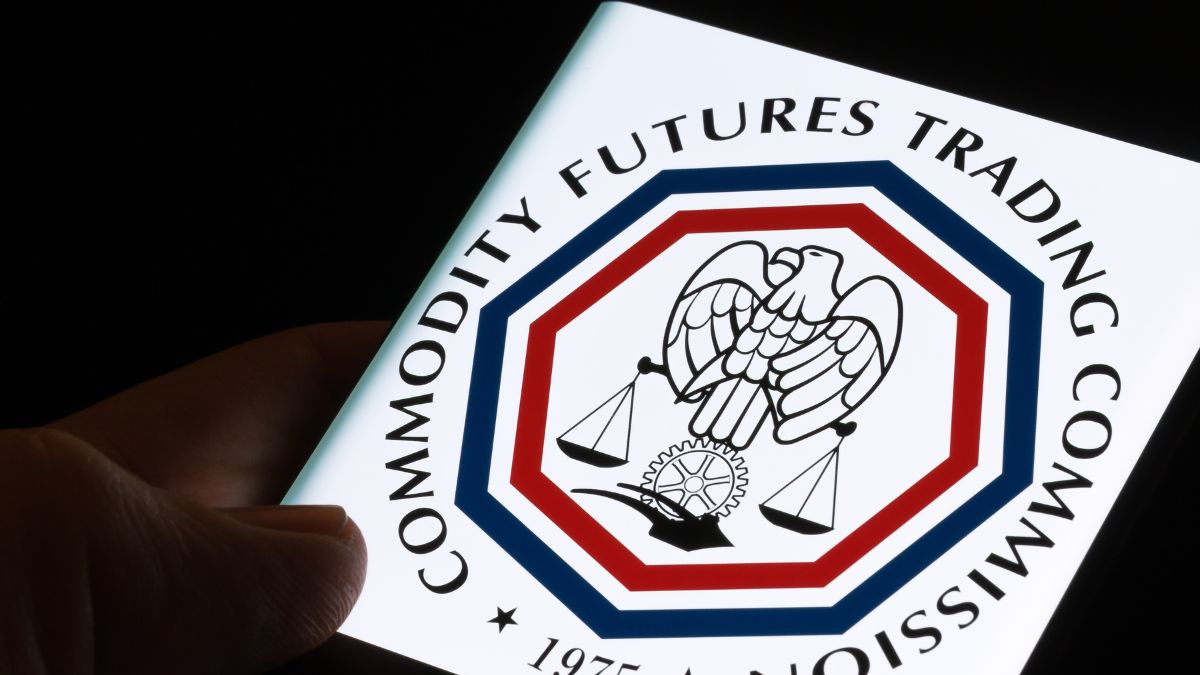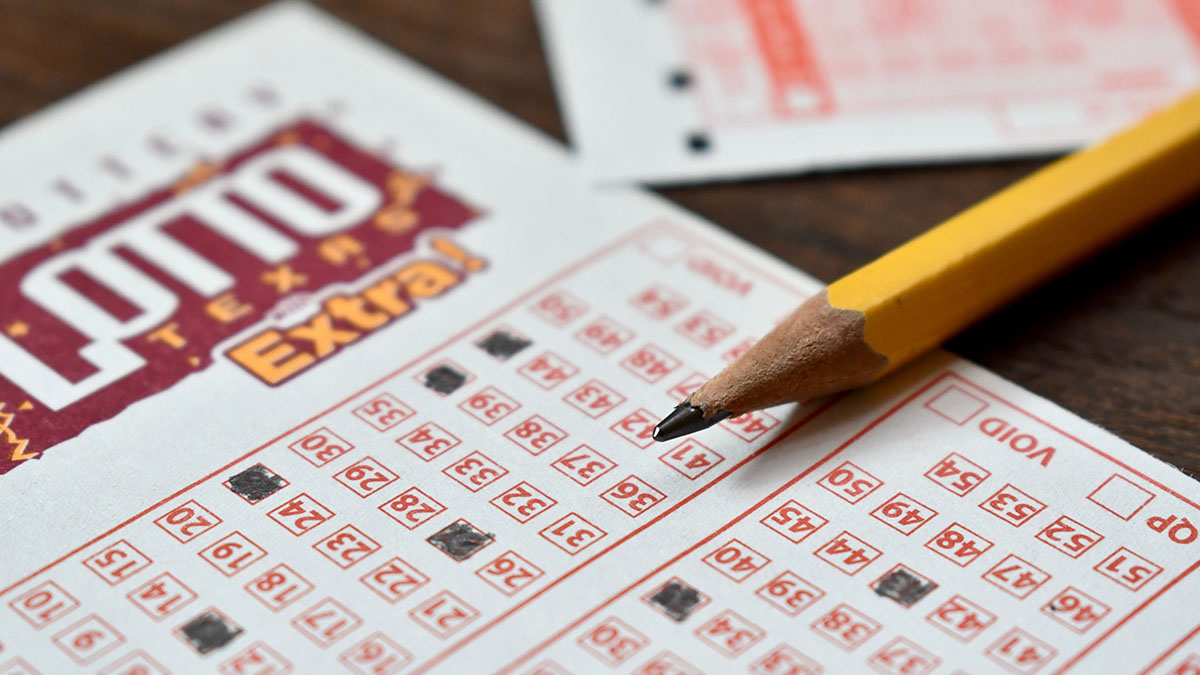Legal Gambling News, Updates, and Analysis
Latest News
8 Casino Giants Compete for Downstate New York Licenses as $4.4B Market Opens Up
June 30, 2025 |The application deadline for downstate New York’s three casino licenses officially closed last Friday. The New York Gaming Facility Location Board is now sifting through eight different applications for new casino [...]
Arizona Orders Stake.us, Other Gambling Sites to Cease Operations
June 30, 2025 |Arizona has issued cease-and-desist orders to Stake.us and six other unregulated gambling sites.
Massachusetts Debates Online Casino Legalization: New Bills Could Reshape iGaming
June 26, 2025 |Just this past Monday, June 23, a public hearing went down with the Joint Committee on Consumer Protection and Professional Licensure in Massachusetts. The discussion was about House Bill 332 [...]
New Jersey Reaches Compromise on Online Gambling Tax Increase
June 25, 2025 |After some back-and-forth, New Jersey state lawmakers have agreed on a new tax rate for online casinos and sports betting. While it’s an increase, the good news for bettors is [...]
Judge Sides with Cedar Crossings, Casino Plan Cleared for Takeoff
June 24, 2025 |It looks like Cedar Crossing Casino & Entertainment Center is finally getting its casino in 2026—because last week, a judge officially shut down Riverside Casino & Golf Resort’s attempt to [...]
New York Bill to Ban Online Sweepstakes Hits Governor’s Desk
June 20, 2025 |New York may soon ban sweepstakes casinos, with steep fines and criminal charges on deck. One signature from Hochul could seal the deal.
Mississippi Bans Sweepstakes and Offshore Casinos, Names 10 Illegal Operators
June 18, 2025 |The Mississippi Gaming Commission (MGC) has officially joined the list of states cracking down on unlicensed online gambling.
Maine Online Casino Bill Clears Senate, But Legal iGaming Still a Long Way Off
June 17, 2025 |Maine’s online casino bill, LD 1164, advances with tribal exclusivity. Here’s what it means for players, sweepstakes sites, and the state’s gambling future.
Industry News
New York Bill to Ban Online Sweepstakes Hits Governor’s Desk
June 20, 2025 |New York may soon ban sweepstakes casinos, with steep fines and criminal charges on deck. One signature from Hochul could seal the deal.
Maine Online Casino Bill Clears Senate, But Legal iGaming Still a Long Way Off
June 17, 2025 |Maine’s online casino bill, LD 1164, advances with tribal exclusivity. Here’s what it means for players, sweepstakes sites, and the state’s gambling future.
Massachusetts Online Casino Hearings Set for June 23: Lawmakers Eye Legal iGaming
June 17, 2025 |Massachusetts lawmakers are finally taking online casinos seriously. On June 23, they’ll debate bills to legalize iGaming, grant licenses, and set a 20% tax rate—just as pressure builds from neighboring states. Here’s what’s at stake and who’s pushing back.
Richard Bland College Launches Dealer Institute For Petersburg Casino Jobs
June 10, 2025 |Richard Bland College (RBC) has unveiled the highly anticipated class schedule for its new Dealer Institute, a pivotal initiative designed to train the future workforce for the new “Live! Casino & Hotel” in Petersburg, VA. This comprehensive program aims to equip local residents with the skills necessary to pursue lucrative careers in the rapidly expanding […]
High 5 Games Regains Connecticut B2B License, Affirms Commitment to Sweepstakes Model
June 4, 2025 |High 5 Games — a leading operator in the U.S. gaming industry — announced today the reinstatement of its gaming license in Connecticut following a comprehensive regulatory review by the Connecticut Department of Consumer Protection (DCP). This development underscores the company’s unwavering commitment to full cooperation, player safety, and regulatory transparency across all its operational […]
PENN Institutional Investor Accuses Board of Destroying Value, Disenfranchising Shareholders
May 15, 2025 |PENN Entertainment shareholder HG Vora Capital Management has issued a public letter to fellow shareholders and a proxy statement encouraging them to vote for its board picks. The firm, which owns about 4.8% of PENN stock, has criticized the company’s leadership. HG Vora nominated three independent directors in advance of the upcoming annual meeting for PENN […]
High-Precision Geolocation Could Unlock New Possibilities for Responsible Gambling: XPoint CEO
May 13, 2025 |As the gambling industry evolves and grows, its commitment to responsible gambling is increasingly important. Geolocation technology—which, first and foremost, ensures jurisdictional compliance—is emerging as a vital responsible gambling tool beyond its traditional uses. Typically, operators rely on geo-tracking to enforce regulatory compliance by using player geolocation data to ensure play happens within a legal jurisdiction. […]
Play’n GO Takes a Hard Line Against Sweepstakes Casinos, Rules Out Future Partnerships
May 7, 2025 |Play'n GO says it will never offer games through sweepstakes casinos, and believes that competitors who do will face regulatory consequences.
Legal, Lawsuits, & Crime
Commodity Futures Trading Commission Abandons Its Election-Betting Case Against Kalshi
May 7, 2025 |The CFTC's enforcement stance has changed under the Trump administration, and it will no longer oppose Kalshi's US political offerings.
County Court Rules Redeveloped ‘Queen of Virginia’ Skill Game Machines are Legal
April 28, 2025 |The debate over skill game machines in Virginia has taken another turn after a county judge ruled that the Queen of Virginia games are legal.
MGM Agrees to $8.5M Settlement in Nix, Bowyer Investigation
April 22, 2025 |MGM Resorts reached a proposed settlement for $8.5 million with the (NGCB), following an investigation for illegal bookmaking.
Florida Officer Arrested, Accused of Sharing Confidential Info with Hard Rock Bomb Scare Suspect
April 16, 2025 |Sheriffs arrested a Florida police officer over allegations he provided confidential information to the suspect in the Hard Rock bomb scare.
Social and Promotional Games Issues Celebratory Statement Following Failure of Three Anti-Sweeps Bills
April 9, 2025 |Three attempts by states to ban sweepstakes casinos have failed in the past two weeks and the industry's trade group is overjoyed.
City of Baltimore Sues DraftKings and FanDuel Under Municipal Consumer Protection Ordinance
April 8, 2025 |The City of Baltimore is suing DraftKings and FanDuel over "deceptive" practices it says target and exploit at-risk residents.
Legislative News
8 Casino Giants Compete for Downstate New York Licenses as $4.4B Market Opens Up
June 30, 2025 |The application deadline for downstate New York’s three casino licenses officially closed last Friday. The New York Gaming Facility Location Board is now sifting through eight different applications for new casino [...]
Massachusetts Debates Online Casino Legalization: New Bills Could Reshape iGaming
June 26, 2025 |Just this past Monday, June 23, a public hearing went down with the Joint Committee on Consumer Protection and Professional Licensure in Massachusetts. The discussion was about House Bill 332 and Senate Bill 235—basically, the two bills trying to get online casinos up and running in the Bay State. These bills were first put on […]
Judge Sides with Cedar Crossings, Casino Plan Cleared for Takeoff
June 24, 2025 |It looks like Cedar Crossing Casino & Entertainment Center is finally getting its casino in 2026—because last week, a judge officially shut down Riverside Casino & Golf Resort’s attempt to [...]
New York Bill to Ban Online Sweepstakes Hits Governor’s Desk
June 20, 2025 |New York may soon ban sweepstakes casinos, with steep fines and criminal charges on deck. One signature from Hochul could seal the deal.
Maine Online Casino Bill Clears Senate, But Legal iGaming Still a Long Way Off
June 17, 2025 |Maine’s online casino bill, LD 1164, advances with tribal exclusivity. Here’s what it means for players, sweepstakes sites, and the state’s gambling future.
Massachusetts Online Casino Hearings Set for June 23: Lawmakers Eye Legal iGaming
June 17, 2025 |Massachusetts lawmakers are finally taking online casinos seriously. On June 23, they’ll debate bills to legalize iGaming, grant licenses, and set a 20% tax rate—just as pressure builds from neighboring states. Here’s what’s at stake and who’s pushing back.
Lottery News
Texas Could Become the First State to Eliminate Its Own Lottery
May 20, 2025 |The future of the Texas Lottery is in jeopardy amid a series of scandals and facing a legislature hostile to legal gambling in any form. The state’s Lottery Commission appears all but certain to disappear, though the Lottery itself may receive another couple of years to make a case for its continued existence under new oversight. Last week, […]
Ohio Online Casino Legalization and iLottery Back in Play With Sen. Manning Leading the Charge
May 16, 2025 |Ohio lawmakers are making another attempt to legalize online casinos after failing in 2024. The bill, SB 197, was introduced this week by state Sen. Nathan Manning. It would allow up to 11 online casino brands with a tax rate of 36% to 40%, the highest among iGaming states. The proposal would also allow online […]
Why New York and New Jersey Have Embraced Lottery Couriers: Legal Expert Weighs In
May 6, 2025 |While lottery courier services face bans in other states, both New York and New Jersey are showing a regulated partnership is possible.
Louisiana Files Online Lottery Bill That Would Include Draw Games, eInstants
April 24, 2025 |Louisiana is considering the legalization of online lottery in the state, which would include draw games and eInstant tickets.
Nevada Lottery Won’t Exist Until At Least 2030 After Latest Legislative Effort Fails
April 15, 2025 |A bill to amend the Nevada Constitution to allow for a lottery failed to advance last week, pushing hopes back until at least 2030.
Jackpocket Out of New Mexico as More States Target Unregulated Online Gambling Services
March 7, 2025 |Jackpocket has chosen to cease operations in New Mexico following legal pressure as more states look to keep gambling state-run.
Responsible Gambling
High-Precision Geolocation Could Unlock New Possibilities for Responsible Gambling: XPoint CEO
May 13, 2025 |As the gambling industry evolves and grows, its commitment to responsible gambling is increasingly important. Geolocation technology—which, first and foremost, ensures jurisdictional compliance—is emerging as a vital responsible gambling tool beyond its traditional uses. Typically, operators rely on geo-tracking to enforce regulatory compliance by using player geolocation data to ensure play happens within a legal jurisdiction. […]
Gambling is Riskier for Neurodivergent People, But Tailored Treatments May Aid in Recovery
May 6, 2025 |A GambleAware-backed study is investigating the best practices for treating gambling harm among neurodiverse people.
Are Push Notifications the Next Target for Legislators’ Responsible Gambling Efforts?
April 28, 2025 |As Minnesota continues to work through online sports betting, it is considering banning push notifications from online operators.
Is it Safer to Stick to a Single Casino Game Than to Bounce Around? Not Necessarily
April 24, 2025 |Contrary to expectations, a recent study suggests that access to multiple slot themes does not increase players' gambling time.
Responsible Gambling Task Force Finds New Jersey Still Failing to Spend Harm Reduction Budget
April 22, 2025 |New Jersey's new Responsible Gambling Task Force released a report that shows, among other things, the state's failure to spend its budget.
Magnetic Brain Stimulation Can Reduce Gambling Cravings, Support Gambling Addiction Therapies
April 17, 2025 |Researchers found that magnetic brain stimulation can reduce cravings in those experiencing gambling addictions for at least six months.
All News
8 Casino Giants Compete for Downstate New York Licenses as $4.4B Market Opens Up
June 30, 2025 |The application deadline for downstate New York’s three casino licenses officially closed last Friday. The New York Gaming Facility Location Board is now sifting through eight different applications for new casino [...]
Arizona Orders Stake.us, Other Gambling Sites to Cease Operations
June 30, 2025 |Arizona has issued cease-and-desist orders to Stake.us and six other unregulated gambling sites.
Massachusetts Debates Online Casino Legalization: New Bills Could Reshape iGaming
June 26, 2025 |Just this past Monday, June 23, a public hearing went down with the Joint Committee on Consumer Protection and Professional Licensure in Massachusetts. The discussion was about House Bill 332 and Senate Bill 235—basically, the two bills trying to get online casinos up and running in the Bay State. These bills were first put on […]
New Jersey Reaches Compromise on Online Gambling Tax Increase
June 25, 2025 |After some back-and-forth, New Jersey state lawmakers have agreed on a new tax rate for online casinos and sports betting. While it’s an increase, the good news for bettors is they landed on a figure lower than Gov. Phil Murphy’s initial proposal. The new rate will be 19.75% for both, a step up from the […]
Judge Sides with Cedar Crossings, Casino Plan Cleared for Takeoff
June 24, 2025 |It looks like Cedar Crossing Casino & Entertainment Center is finally getting its casino in 2026—because last week, a judge officially shut down Riverside Casino & Golf Resort’s attempt to [...]
New York Bill to Ban Online Sweepstakes Hits Governor’s Desk
June 20, 2025 |New York may soon ban sweepstakes casinos, with steep fines and criminal charges on deck. One signature from Hochul could seal the deal.
Mississippi Bans Sweepstakes and Offshore Casinos, Names 10 Illegal Operators
June 18, 2025 |The Mississippi Gaming Commission (MGC) has officially joined the list of states cracking down on unlicensed online gambling.
Maine Online Casino Bill Clears Senate, But Legal iGaming Still a Long Way Off
June 17, 2025 |Maine’s online casino bill, LD 1164, advances with tribal exclusivity. Here’s what it means for players, sweepstakes sites, and the state’s gambling future.
Massachusetts Online Casino Hearings Set for June 23: Lawmakers Eye Legal iGaming
June 17, 2025 |Massachusetts lawmakers are finally taking online casinos seriously. On June 23, they’ll debate bills to legalize iGaming, grant licenses, and set a 20% tax rate—just as pressure builds from neighboring states. Here’s what’s at stake and who’s pushing back.
Michigan Targets Five Illegal Online Gambling Sites
June 17, 2025 |The Michigan Gaming Control Board issued cease-and-desist orders to five online gambling sites found to be operating illegally in the state.